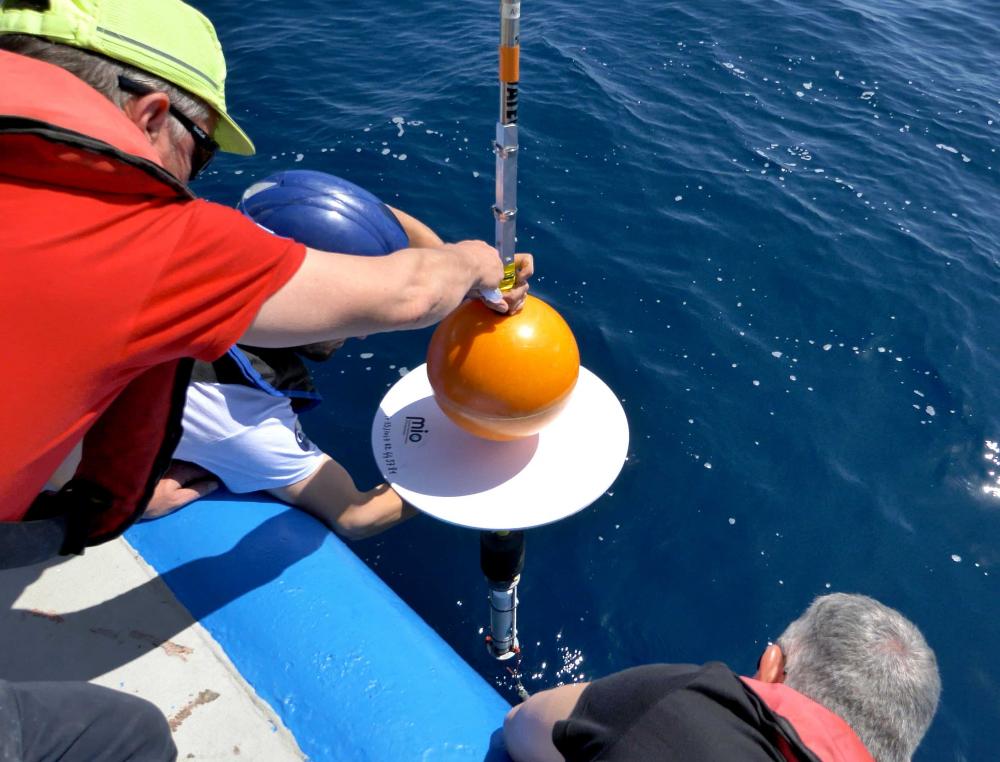- Home
- /
- Argos Solutions
- /
- Argos Products
- /
- Platform Finder
ARGOS Products
Platform Finder – Goniometer: CLS RXG-234
The Argos goniometer has been designed by CLS to specifically allow users to find active ARGOS PTTs in the field. Depending on the altitude and the reception conditions the goniometer can detect all transmitting platforms within a radius of 100 km or more.
- The direction towards the Argos platform
- The signal power of the Argos transmitter
- The GNSS positions transmitted by the platform (if any)
NEW
- Full compatibility with the Argos or Kinéis* modulations
- Extended Internal Memory save up to 200 000 messages internally (shared between all favorites platforms)
- All to Favorite mode to automatically consider any platform received as a favorite (internally recorded)
- Proximity & Narrow band modes for last meters and difficult conditions
*Kineis messages being encrypted, only signal direction is usable
- Argos demodulated messages and PTT reception angle are displayed
- Provides direction and distance estimation of the transmitter
- Real-time decoding of GNSS positions transmitted by the platform (if any)
- All received data is stored and can be downloaded via USB
What is the maximum range or distance that the Goniometer can detect an Argos transmitter?
The detection range is very subjective and wholeheartedly dependent on so many factors that it is hard to provide a simple answer. We have seen, on the open ocean with 3-5’ swell, about 2-6 mile range. On land, with a tag on the ground, it has been anywhere between 1 and 5-6 mile range; however, with a flying bird we have collected messages 110 miles away. The major recommendation for increasing distance for any application is to raise the height of the antenna.
Does the Goniometer require the signal to go through the satellites, or does it intercept the message on its way to the satellites? And what if the satellites are not available at that time?
The Goniometer will receive any message regardless of satellite availability. It is often referred to by customers as a “satellite in hand”. (All messages that are transmitted still have the chance of making it to the satellite regardless of whether or not they were received by the Goniometer.).
Once the data is pulled into the Goniometer then do those messages no longer try to transmit to the satellite?
No, the tag is ignorant to whether or not the messages were received by the Goniometer. They will still try to transmit them to the satellites.
Which tags work with the Goniometer, and/or which do not?
The Goniometer works with any transmitter sending message respecting Argos modulations on Argos frequency bands ; it does not work with other modulations or frequencies (VHF, for example).
What do we do with the little black & red, screw in antenna?
The little black screw in antenna is used to acquire the GPS location of where a message was received. This can become helpful if you want to track your location relative to the location where messages were received as might be the case when actively tracking tagged animals. It can also be used as reference locations of areas that you have checked when trying to recover a downed tag; however, you only see these GPS locations when reviewing the received data (exported from the Goniometer) or Going into the GPS menu. (Note: if this antenna is broken or removed/lost, it is not crucial to the functional of the Goniometer.)
How does the Goniometer compare to an off-the-shelf PTT location like the ones you could buy from Amazon or Radioshack, for example?
Those handheld radios can work fine at determining whether or not a tag is functioning, and they can even be used to recover tags; however, speaking from direct experience it’s a bit of a nightmare (compared to the Goniometer). The Goniometer is a tool that was developed for a very specific function (to recover tags and to receive messages like a fixed station), and handheld “walkie talkies” or radios have more broad applications and are otherwise inferior.
Will the Goniometer pick up messages only when a tag is transmitting? In other words, if my tag is scheduled to only transmit between 2am and 5am could I look for the tag using the Goniometer outside of those hours?
The Goniometer is only going to receive messages if a tag transmits a message; therefore, if your programmed tag is not transmitting any message, the Goniometer has nothing to receive. This is why you cannot recover a tag outside of the transmission duty cycle.
How is the data received by the Goniometer? For example, our tags have GPS receivers; is there a way to access that GPS data on the Goniometer? (same question for Fastloc GPS)
The Goniometer is just like a satellite; it does not modify the message transmitted by the tag. You can download the messages that it received using the provided software, and you can extract the GPS data as well as the sensor data. You have to decode the message just as you would if you downloaded your message through ArgosWeb (check with the manufacturer should you have any decoding issues).
If latitude and longitude are directly accessible in the message (not FastLoc) the Goniometer can be configured to directly display it on the screen and calculate/indicate exact direction and distance.
If the Goniometer stores the messages, how do I get that data packet out of the Goniometer and decoded so that I can see the GPS data (and sensor data)? What is the process?
This is covered in detail in the operator’s manual; please refer to the manual for a detailed explanation.
When programming Favorite IDs through the Windows software, when it asks for GPS Format under Platform Info, do I need to select anything there? Can you explain what all of these options mean?
If your tag has a GPS that you want the Goniometer to receive and decode please check with the manufacturer to see if they have provided CLS with the decoding scheme for this tag. This is the only way that we can help you to configure and display the GPS data from your tag on the Goniometer.
Does the Goniometer only work with the Argos signal, or can it pick up the UHF or VHF signals, too?
It only works with the Argos transmissions.
Does the Goniometer require a laptop, or is all of the information displayed directly on the unit itself?
The display is only available on the Goniometer itself. You would use a laptop to download the data (with message content) recorded by the Goniometer, to (pre)program IDs to the Goniometer, or to stream data live from the Goniometer. The Goniometer’s display, currently, is not available on another screen/monitor/software.
Is the transmitted data also stored on the Goniometer? If so, how do I access that? And what if I am looking for one tag but receiving messages from another; are those messages also stored?
All received data from IDs that are listed in the ‘favorite platform’ screen is then stored on the Goniometer (up to 200,000 messages in total). It does not matter which tag you are recovering as long as the ID is stored in the ‘favorite platform’ screen. In regards to how you access that data, please refer to the manual for a detailed explanation. If you want to record everything regardless of the ID being one of your platform , you can active the AlltoFavorties option in Setup 2/2 screen (with a limitation of 64 Favorites ID automatically added).
I am recovering one tag, but I am receiving messages from another of my tags. Are those messages and direction/locations also stored to the Goniometer, or are they lost?
If the Argos ID is stored in the ‘favorite platform’ screen, the message will be received and stored (if you are within range).
How many messages do I have to receive until I get my first compass location?
You should wait for at least three received messages before moving in the provided direction. Compass direction is indicated after the 1 message reception after the ID was added to Favorite.
How can I translate signal strength into distance to the tag?
You would have to test the tag with the Goniometer prior to deployment at various ranges noting the signal strength and where it shows on the distance bar. Any kind of obstacle between you and the tag will impact the signal strength so it not a really precise indication except at sea without obstacle.
Will the Goniometer receive messages even if the tag is still on the animal? What about on marine animals?
The Goniometer will receive any messages transmitted by a tag as long as it is within range. It does not matter whether or not the tag is still on an animal; therefore, you can actively track animals that are carrying tags in addition to recovering the tags once they have fallen (or popped) of the animal.
Does it matter where the location of a tag is (ie: on the ground, floating on the ocean, buried in the sand/dirt, or similar situations?
As long as the tag is transmitting and you are within range it does not matter; however, it does matter if the messages are not being transmitted due to some environmental circumstance. For example, if a tag is completely buried in the sand, the message may not penetrate far enough to be received. You could test various environmental situations prior to deployment.
How does the hourglass timer work? Do I need to know my repetition rate? How does it work with tags that vary their transmit times based on certain environmental or programmed parameters?
The timer is simply an estimator of when the next message should be received. If there are no issues with receiving the messages, the timer should be a mirror of your repetition rate even if it changes over time. You don’t need to know it beforehand, and you do not need to program that information into the Goniometer. Speaking from personal experience, when recovering a tag it does help to know if your tag is transmitting once every 45 second, 90 seconds, or at a different rate.
Are the data packets stored to the Goniometer exactly the same as if I was downloading it from the ArgosWeb site?
Yes; the payload content is exactly as sent by the tag. CLS Group can helps you decoding this content if the manufacturer provide the formatting of the message.
What is the purpose of the little white pointer on the base of the antenna?
The antenna point is your reference point; it is the “North” on the Goniometer’s display compass.
We seem to have some issues with accidental grounding (antenna touching ground) of tags, so that satellite transmission fails. Would a goniometer be able to pick up a signal from a grounded tag, or is the signal completely silenced?
In situations where grounding is caused by water immersion or being hidden by metallic structures the signal would not be received; however, if the antenna is detuned and the transmission power is lower than expected it is hard to say. In some cases you can still receive those messages from the same distance as you otherwise would if the transmission power was normal (personal experience) and in some cases not at all. Of course, if the Argos satellites receive ANY messages from the tag then you would receive those on the Goniometer. That is, if you are still getting messages coming through but just not many then you would likely use the Goniometer to be able to recover those tags.
Can I hold the base of the antenna (the black area, not the white antenna itself)? What if that part is blocked?
We recommend that you hold it by the provided metal support.
When mounting the antenna on a vessel how important is it to keep it away from radar, VHF antennas, etc if those other devices do not transmit near the 401.65MHz of the Argos signal?
There is no impact if those transmitters are not close to the 401Mhz, the Goniometer is only listening 80kHz around the selected Argos frequency.
How does the Goniometer function when many tagged animals are in an area together (such is the case with sea turtles during nesting seasons)?
There is almost no impact. If all of the tagged animals’ IDs are declared favorite in the Goniometer then it will store all those messages on board (exept if 2 tags are transmitting at the exact same time (goniometer will miss one). For recovery function, it will only focus on the signal from the selected tag ID.
Is it possible to use the Goniometer in an aircraft? If so, how might this affect its range?
Yes, it is possible to use it from an aircraft. As you increase the height of the antenna, generally speaking, you also increase the range. Therefore, if you are in an aircraft tracking a marine animal your range would be greatly increased compared to being in a boat on the water. Radio frequencies do not travel well over water thus you will have a reduced range in a boat (relative to in an aircraft).
Does the mounting location on a vessel matter (ie: height of the antenna in particular)?
We recommend mounting the antenna as high as possible either fixed on the vessel or using the provided mount with a rigid pole. This is why the antenna cable length may seem long (for those not working with marine species).
Because it is a single antenna, do you need to stay in one place and receive multiple signals from various directions to get the heading to the tag?
No, you don’t need to “receive multiple signals from various directions” because the AXG antenna is designed to sens with only 1 reception were the signal is coming from (no needs of triangulation) . But we advise you to wait for the first three messages to be received before attempting to recover the tag; however, thereafter you can follow the direction provided from each transmission.
Is the Goniometer water proof (can I use it in the rain or should I be concerned on a small boat)? How about the antenna? And the case?
Everything is IP66 rated which translates to “dust tight and protected against heavy seas or powerful jets of water” so just don’t immerse it and you’ll be okay. We recommend to rinse it in fresh water once you are done and promptly dry it off. If you have canned air or similar rinse and spray out the connectors and if possible invert it to dry (dishwashing rack works well at home, but you could probably just lean it against something in the lab, too).
Is there a difference in the received levels for the direct versus gonio mode? Related to this - can you get bounces off the side of mountains, the way you can with VHF signals? We are working off Kona with several 8-13k mountains nearby, and when we used to do a lot of VHF radio tracking dealing with bounces was one of the challenges. Yesterday we were ~30 km from our tagged dolphin and were getting signals from the goniometer, and wondering if they were bounces (we had it in direct mode at the time).
The AXG Antenna in Gonio mode has a better sensitivity than the small black antenna in direct reception mode. For effects on transmission propagation, please consult Recommendations for using the RXG234 goniometer
Is the Gonio only able to pull location messages or is it pulling any and all messages it can that are trying to be sent from the tag to the satellites – things like behavior, summary, status, etc. messages for the Wildlife Computers tags we use? I guess understanding the Data in column ‘N’ would help me figure out what type of message it is. I know we use a Mote in Hawaii to pull behavior (dive depth, duration, etc.) from those tags in order to fill gaps when those messages don’t make it to the satellite so not sure if the Gonio is acting like a Mote as well?
The Goniometer will receive any and all messages transmitted by a tag as its primary function is tag recovery. Then you can download the data recorded and decode the content of the message (ie: containing behavior info) if the manufacturer provides the description.
I notice that when you switch from the USB screen on the Gonio after connecting it to the computer to pull messages to another screen like the tracking display or favorite platform or platforms received screens that it doesn’t like that – it disconnected from the laptop in my case. Just so I understand you can’t visualize the tracking through the gonio if you’re using the RXG134 program to pull messages at the same time then right? You’re essentially having to rely on just the Angle in column F to determine where the tag is located from the gonio.
That is correct. When you connect the Goniometer to a computer it is only for programming the Goniometer, recovering data it has received, or live streaming the data that is being received. You can not use it in recovery mode screen at the same time it’s connected. But you can still get the direction ifnfo from the stream coming into the log_XX.txt file.
Is there a use for the hyperterminal or is it best just to select Get Messages from the first screen on RXG134 rely on the Get Messages export feature and/or use the log.txt file that constantly records any messages received? I was never able to see anything coming through in the hyperterminal when it was opened and I guess that’s fine if you just repeatedly select the Get Messages button. I guess the hyperterminal should allow you to see a new message each time it comes through without having to refresh like you do with the Get Messages button – correct?
The Hyperterminal is used for debugging or advanced usage by CLS Group . for Realtime parsing, You can use the log.txt file that is continuously feed when USB is connected.
Is there any way to access the goniometer data in real time without looking at the screen? It would be nice to have serial output from the unit that includes signal strength, direction, location estimate, and date/time every time an ARGOS transmission is received. Right now, it seems like that data is logged on the unit and displayed on the screen, but it isn’t available digitally in real time. If it is, can you send me some documentation on that today? The reason I was asking about the serial output is because I would like to mount the goniometer high on the mast in a weather-proof box, and pipe the serial output down the mast and into a lab where I can monitor it. This eliminates the need to be outside with the unit, and ensures that the antenna is as high as possible. This is what I do with the SpicyTalk system, and I’d be interested in doing the same with your goniometer. If this were of future development interest for your product, it would be helpful if the unit could be powered by USB as well as using the USB as the serial conduit. I use Black Box USB extenders to power and receive data from the SpicyTalk system high on the mast, and I could see doing something very similar for your product.
The unit is automatically powered by USB when you connect it. You can output the live stream of messages received as they are automatically write into the log_XX.txt file once you connected to USB and started the software correctly. Description of fields is in the last chapter of the User manual.